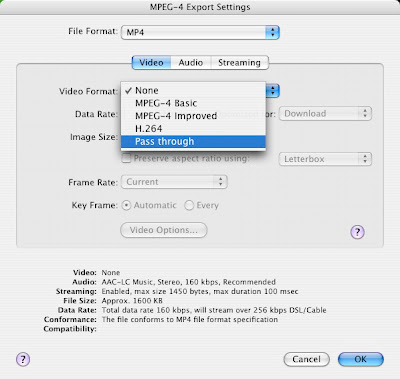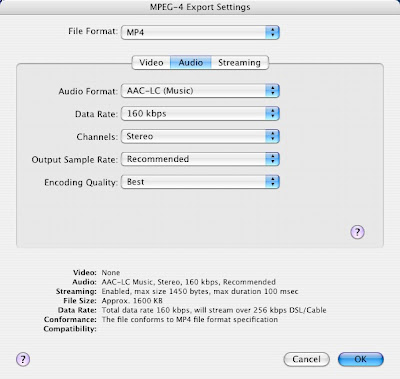The
Xbox 360 recently got its
2007 Spring Dashboard Update, which enables H.264 (and MPEG4) video playback support. Included with this support is compatibility with QuickTime's .MOV file container, which means that Apple's
QuickTime HD H.264 files now play natively on the the 360. I have confirmed this with several of Apple's 720p and 1080p HD trailers.
Full details about the new video support are located in this
Spring '07 Video Playback FAQ:
Xbox 360 supports the following for H.264:
· File Extensions: .mp4, .m4v, mp4v, .mov
· Containers: MPEG-4, QuickTime
· Video Profiles: Baseline, main, and high (up to Level 4.1) profiles.
· Video Bitrate: 10 Mbps with resolutions of 1920 x 1080 at 30fps. See question number 6 for more information.
· Audio Profiles: 2 channel AAC low complexity (LC)
· Audio Max Bitrate: No restrictions. See question number 6 for more information.
Note that the 10 Mbps limit for H.264 is not a hard limit. When the specs were first published, they stated the limit was 15 Mbps, but then revised it down to 10. However, apparently the H.264 code is shared with the HD DVD player software, which can handle ~30 Mbps H.264 while decoding a second video stream (for picture-in-picture support) and multichannel audio at the same time. I'm not sure why there is a discrepancy with the maximum supported bitrates between Dashboard H.264 playback and HD DVD H.264 playback. Perhaps the 360 is not using all three 360 CPU cores for Dashboard playback, or perhaps Microsoft is just being very conservative.
Speaking of HD DVD, the Xbox 360 HD DVD Update should arrive next week. It was originally planned for release this week, but the powers that be felt that it would be best to stagger the two updates to reduce daily bandwidth usage. The HD DVD update will correct various issues such as audio synchronization problems as well as reduced audio dynamics with Dolby Digital Plus tracks. It will also add a DTS audio output option, and will correct several disc specific compatibility issues. The HD DVD Update will likely not directly affect QuickTime H.264 playback however.
With this new Spring Dashboard Update, I no longer have much interest in
AppleTV. Most of the video content for AppleTV is unavailable outside the US, and obviously I can simply use the Xbox 360 to play back my own existing QuickTime files. AppleTV can't even play back 1080p H.264 anyway. The update kills Mac to Xbox 360 video streaming support with
Connect360, but Nullriver is busily working on an update of its own. In the meantime, music streaming from iTunes continues to work fine with the current version of Connect360.
[Update 2007-05-10]Some people have commented here and on some online forums that some of the Apple trailers will not work on the Xbox 360. Remember that for QuickTime AAC audio, only 2-channel stereo is supported. Those with 5.1 channel audio tracks will not work. You can find out what audio is included with the file by starting the QuickTime download and opening the "Movie Info" box at "Window" --> "Show Movie Info". One file for example that works fine is
The Macaulay Library clip.