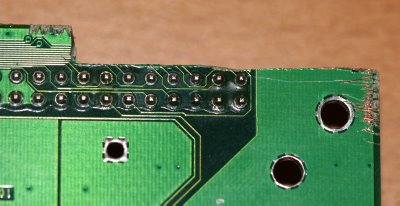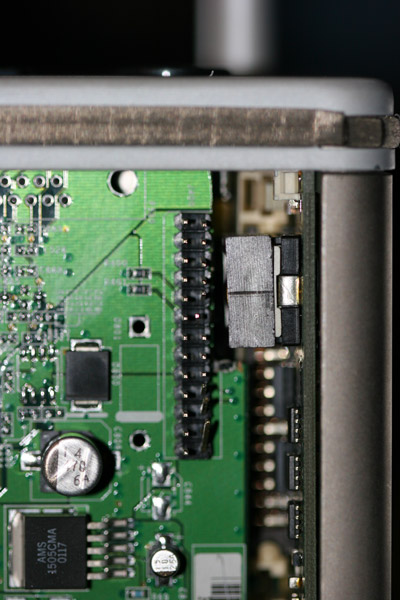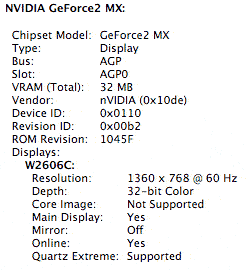Apple's recently released iPods have a claimed battery life of 3.5 hours for the 30 GB iPod and 6.5 hours for the 80 GB iPod. That's about double the claimed 2 and 3 hour battery life of the previous 30 GB and 60 GB models respectively.
Apple's recently released iPods have a claimed battery life of 3.5 hours for the 30 GB iPod and 6.5 hours for the 80 GB iPod. That's about double the claimed 2 and 3 hour battery life of the previous 30 GB and 60 GB models respectively.It seems that much (if not all) of that battery life difference is due to software. The latest 1.2 iPod Software adds the new screen brightness adjustment feature to last year's iPod models, which in turn has markedly increased the battery life of these models as well.
I recently purchased a refurbished 30 GB 5G iPod (which is last year's model) to replace my dead iPod mini and have done some testing. With the screen brightness set about halfway to the left (about at the one quarter setting) and audio set at the mid setting, I got 3.5 hours usage out of it, which just so happens is exactly how long the new version is claimed to last. My iPod shut off after precisely 210 minutes of TV show viewing, just a little bit before the end of the fifth 43 minute episode. (These episodes were encoded using QuickTime 7.1.3 with 1.6 Mbps Baseline Low Complexity H.264, at 608x336 or 624x352. The files were just over 500 MB each.) The one quarter setting is perfect for a moderately dark environment, such as on a plane when the overhead lights are off.
I'm sure I could get the iPod to last around 4 hours if I reduced the screen to its lowest brightness setting. In fact there has been a report of an 5G iPod reaching almost 8 hours of playback with 320x240 H.264 video, after the 1.2 iPod update. The same iPod would only last about two hours previously, just as advertised, since the screen was always stuck at full brightness.
By the way, TV playback output is surprisingly good, if the source video is good. Despite the drawbacks of 1.6 Mbps Baseline Low Complexity H.264, it is still a dramatic improvement over the previous 320x240 video on a TV. One side note is that while the iPod uses a non-standard cable for the TV out, any comparable AV cable will do. One just needs to remember that the video signal from a standard AV cable will be on the red output, not the usual yellow output.
Better gaming with games from the iTunes Store is also a new feature in the iPod 1.2 Software. I purchased Pac Man, and besides a few upgrades to the menu features and screen layout, the game is essentially identical to the arcade version. However, controlling the game with the click wheel is a bit tough to get used to.
This latest iPod refresh has proven to be an excellent one, not just for those buying now, but also for those with the previous 5G iPods.