Unfortunately, that GeForce 2 MX has not been doing very well lately, so I re-installed the old Rage 128 card. The first thing I noticed this time around (besides the stuttery Exposé) was that the Cube didn't seem to work correctly with some QuickTime trailers. With the ATI card, 2.5 Mbps 480p H.264 would stutter, with an average frame rate of about 16-20 fps. Re-installing the GeForce 2 MX card proved that the GPU was important for viewing these videos, because all was smooth again with the GeForce card. (I'm not sure why it helps, but I suspect it has to do with Quartz Extreme, as the GPU doesn't do any H.264 decode assist. The GeForce 2 MX does have 32 MB video RAM, which is twice that of the ATI card, but I'm not sure that is significant here.)
However, as I said, my GeForce 2 MX card was failing. Remembering I had another GeForce 2 MX card in my closet, I decided to do something drastic instead of suffering through using OS X without Quartz Extreme again. And yes, this involved my trusty Mastercraft hacksaw from Canadian Tire.

To make the card fit, I needed to shave several millimetres off the height of the card, so that's what I did. Below is the front view of the card, with the cut made just above an unused connector.


Unfortunately, to do that I actually had to cut several of the board's traces. These are visible on the back of the board, in the picture below. (Click to enlarge.)
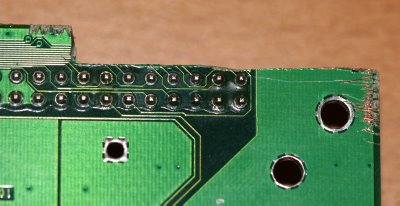
I took the chance of doing this since that connector was unused, and all the traces in that region seemed to be important only for that connector.
With that piece cut out, the video card fits into the Cube quite nicely. You'll see that it easily clears a large component at the top of the VRM board.
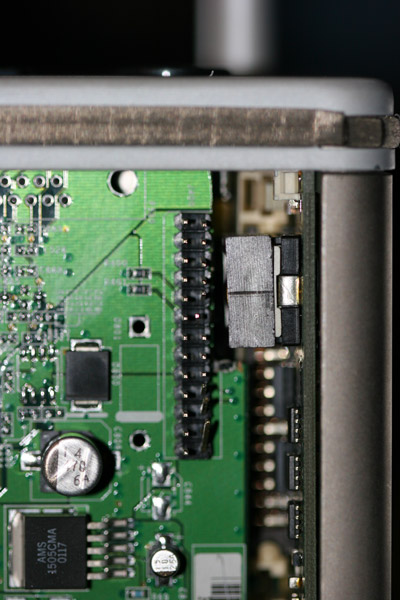
Actually, the video card touches another component of the VRM board lower down, but there isn't much stress on that board so (for now) I didn't bother cutting another piece out of the video card down lower to match.
The video card won't work with the stock bracket, but fits fine without it.

I am happy to report it all works great. The video card gets fairly hot, but that is par for the course with these fanless GeForce 2 MX cards, which is probably why my prevous one has begun to fail. However, with my newly hacked card, there is no instability whatsoever, and no sleep issues either.
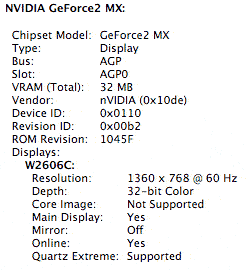
3 comments:
Beatiful work, my man. When in doubt, use a hacksaw - a personal motto of mine :)
Well done!
Too bad that Geforce2 card only has a VGA output. I have one that has an ADC connector.
Take care since it is muti-layer PCB. I have killed few cards by doing so including ASUS9520 Videosuite 2DVI card. The percentage of success is not 100% but above 80% with my experience.
Anyway, nice try!
Post a Comment