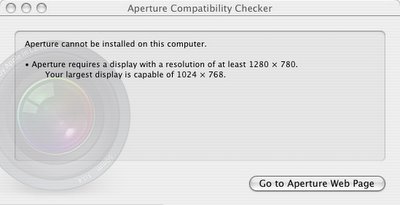
Aperture 1.0 does in fact currently support screen sizes under 1024x768, and installs fine on current iBooks with the Radeon 9550. However, if updated versions of Aperture enforce the new 1280x780 requirement, that means that all current iBooks will be excluded. That isn't terribly surprising I suppose, since Aperture's technical specifications have never included the iBook as a supported machine despite what the Aperture Checker software said.
It is curious that the resolution of 1280x780 was chosen however. There are no Macs in existence with a screen resolution of 1280x780. Perhaps this is a clue to a new 13.3" PowerBook? I wish, although I will note that most 13.3" screens are 1280x800, the same 16:10 aspect ratio as most of Apple's current widescreen displays.
Even if the 1280x780 restriction is enforced at install, one wonders if it still may be possible to install the software an a current iBook without hacks to Aperture, just by installing the Screen Spanning Doctor and then plugging in an appropriately sized external display. That won't work though if Aperture 1.0.1 includes checks for the resolution within the app itself and not just in the installer.
3 comments:
if you happen to install 1.01 and upgrade to 1.1, here the fix for the screen resolution:
Aperture 1.1 working on a 12? powerbook!
Finally I have Aperture 1.1 working on my 12? powerbook. I still haven’t tested how stable or unstable it is after all the hacking. Anyway what’s needed is:
1, I’m assuming that you have Aperture 1.0 installed
2, Install 1.1 using Software Update
3, Make a backup copy of Aperture
4, Open Aperture.app/Contents/MacOS/Aperture in a hex editor.
5, Edit the following offsets: (format is offset: original –> hacked)
0×93b8: 40 9E 00 88 -> 48 00 00 88
0×9454: 40 9E 00 88 -> 48 00 00 88
0×94f0: 40 9E 00 E0 -> 48 00 00 E0
source: http://david.djsiska.cz/?p=53
To run Aperture 1.5 on my iMac G4 20″ I use 0xED and change the two first occurences of 40-9E-00-88 by 48-00-00-88.
Really fast, the import of my iPhoto Library seems to be 6 times faster.
I need help - I am selling my G4 ibook and want to do a clean sweep of all my things - I am running Leopard and don't want to reinstall it (we have a family pack and the disk is on the other side of the country) How do I do this???
Post a Comment