 Now that I've had a few days with my MacBook with new RAM installed, I've been able to properly compare the performance in various applications on my my MacBook and my iMac G5. My MacBook has 2 GB of PC2-5300 RAM, an 80 GB 5400 rpm 2.5" drive, Intel GMA 950 graphics (using 64 MB system RAM), and a Core Duo 2.0 CPU. The iMac has 1.5 GB of PC-3200 RAM, a 500 GB 7200 rpm 3.5" drive, Radeon 9600 graphics (with 128 MB dedicated video RAM), and a G5 970FX 2.0 (single-core).
Now that I've had a few days with my MacBook with new RAM installed, I've been able to properly compare the performance in various applications on my my MacBook and my iMac G5. My MacBook has 2 GB of PC2-5300 RAM, an 80 GB 5400 rpm 2.5" drive, Intel GMA 950 graphics (using 64 MB system RAM), and a Core Duo 2.0 CPU. The iMac has 1.5 GB of PC-3200 RAM, a 500 GB 7200 rpm 3.5" drive, Radeon 9600 graphics (with 128 MB dedicated video RAM), and a G5 970FX 2.0 (single-core).I was shocked and overjoyed to see just how well the MacBook performs in one of my favourite applications, Handbrake 0.71, which I use to convert DVD clips to H.264 for archival purposes. I tried encoding a 6:03 minute 4:3 640x480 clip of my friends and me jumping out of a plane (seriously), at 1000 Kbps main profile H.264 with video deinterlacing, and 128 Kbps 44100 Hz AAC audio.
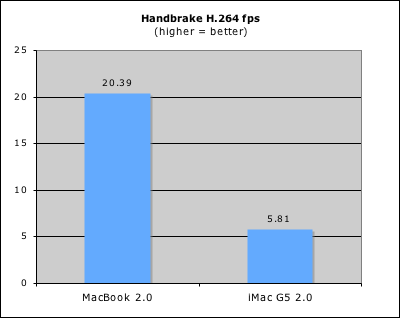
The above graph shows what Handbrake recorded as the average frame rate for the first pass of a two-pass encode. The iMac took just a shade over 25 minutes, whereas the MacBook took only 7 minutes and 15 seconds! In other words the MacBook has 350% the performance of the iMac, despite having only 200% of the CPU GHz.
Similarly, Aperture 1.1.1 shone on the MacBook compared to the iMac, despite the fact that Aperture is fully supported on the iMac and not on the MacBook.
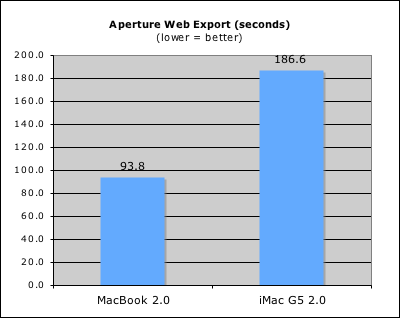
The Aperture test consisted of a web page export of a project I shot a few months ago at the local market. The pictures were mildly edited Canon 20D 8 Megapixel RAW files, exported to an HTML webpage from within Aperture. Despite the fact that the GMA 950 in the MacBook is terrible at 3D work, I suspect most of the export time (including RAW conversion) is CPU based, and of course the MacBook has CPU performance in spades. However, one should realize that my Aperture test included mainly only lightly edited pictures, which may not tax the GPU as much as heavily edited pictures. If one plans to use a laptop as a primary photo editing machine with Aperture, a MacBook Pro is thus recommended because GPU performance is still very important for optimal overall performance. Furthermore, a larger screen is easier to work with when using Aperture.
In Cinebench 9.5, the MacBook again flexed its CPU muscles.
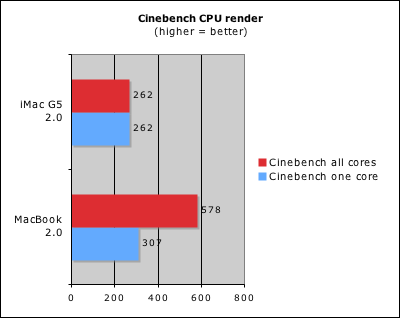
The MacBook was more than twice as fast at CPU rendering. However, things changed when 3D GPU performance became important:
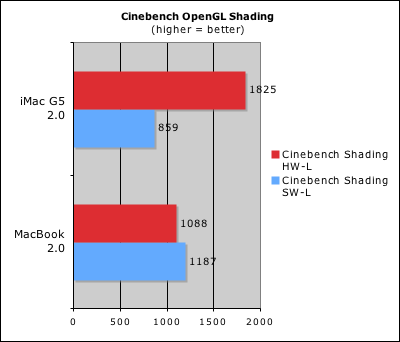
The MacBook did fine in the software OpenGL lighting test, but that's a CPU-based benchmark. When it came to the hardware OpenGL lighting test however, the MacBook fell far behind the iMac G5 with its Radeon 9600. The reason for this is that the MacBook's GMA 950 does not have hardware support for this function, and must therefore emulate it on the CPU. It actually did a little bit worse in its faked hardware score than its software score.
All of the above benchmarks are with applications that are native on both Intel and PowerPC, and which are able to leverage dual CPU cores. What about applications under Rosetta (which translates PowerPC instructions to x86 on-the-fly), and Rosetta on applications that are not well dual-optimized? Not surprisingly, the MacBook does extremely poorly in these types of applications.

One of the flagship applications on the Mac platform is Microsoft Office. I use PowerPoint 2004 a fair bit, and in this test I exported a 30 MB PowerPoint presentation (with lots of JPEG images) to a web page. In this particular test, the iMac is almost 3 times as fast as the MacBook. It took almost 2 minutes to do something that took only 41 seconds on the iMac. One can feel the difference in daily usage too, since application and file loading in Office on the MacBook as well as various other functions feel somewhat sluggish. Office is still quite usable on the MacBook though.
Finally, just for kicks, I ran Skidmarks GT 4.0.1, a PowerPC application found in the developer tools and used for quick and dirty PowerPC benchmarking:
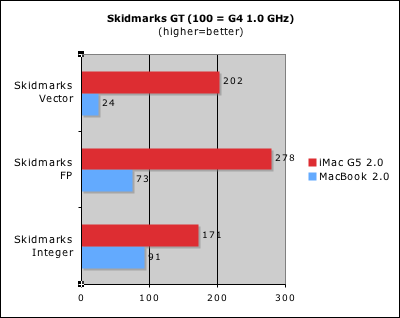
These scores seem to parallel the PowerPoint scores, with the iMac being roughly 2X-4X as fast as the MacBook in the non-vector benchmarks. Luckily, applications like those in MS Office aren't heavily dependent on Altivec for their functionality. While Rosetta does seem to support Altivec, it is very, very slow at it as would be expected under emulation.
Overall, the MacBook is an excellent machine for its pricepoint. It's a budget machine but with pro-level CPU power. The low end GPU can be problematic for some, but for many others it's not an issue at all. Rosetta is still a concern, but it's a concern not just with the MacBook, but with all Intel Macs. Fortunately, most of the big applications should be Intel native by next year, rendering the Rosetta issue moot. In the meantime, I'll be encoding quite a bit of H.264 video on my new laptop with Intel Inside™.
No comments:
Post a Comment