I had tested it out on my MacBook, and it worked just fine. It's not as fast running Windows natively under Boot Camp, but because it's not running under emulation, it's much faster than running Virtual PC on PowerPC Macs. In fact, Parallels is almost fast enough to playback 720p HD H.264 video files on an Intel iMac. This is a huge performance increase over Virtual PC. Although Virtual PC is a remarkable program, speed is not one of its fortes.
Unfortunately, on my 24" iMac with 7600 GT, starting a Parallels virtual machine with the latest release version of Parallels immediately causes OS X to kernel panic. Fortunately, there is a release candidate 1898 build which solves the problem for 64-bit Intel Macs, including the new Core 2 Duo iMacs. However, it (reversibly) limits memory usage of the machine to 2 GB. That for now is not a significant issue for me, as I only have 2 GB anyway, but it is a major limitation for Mac Pro users who have more than 2 GB RAM. There is light at the end of the tunnel for Mac Pro users though. Build 1908 is an internal build that solves the memory problem. It may not be completely stable for some people however.
Another glitch on my 24" iMac is that networking in Parallels through wired Ethernet does not work in Windows XP. Fortunately, wireless works, so I can use that for software updates, etc. This is very important on Windows XP for keeping my virus checker up to date of course.
[Update 2006-09-22]
It seems that the 2 GB limitation of Parallels 1898 isn't really 2 GB. It's slightly less than that:
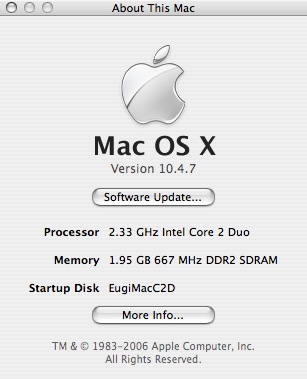
I suppose I can live with the 0.05 GB loss for now. ;)
[Update 2006-09-25]
I installed build 1910 yesterday, which removes the 2 GB memory limitation. I haven't tested it extensively, but it seems to work fine on my Core 2 Duo iMac.
2 comments:
I'm having the same issues (kernel panics) with my 24" imac. I've installed build 1898 and it doesn't kernel panic anymore, but tells me "Error occurred while trying to interact with Parallels driver! Parallels Desktop is either not installed or/and configured or has integrity problems, which prevent it from operating properly. Please reinstall the Parallels Desktop."
Any ideas how to fix that? I've tried uninstalling and installing 1898 again, but no luck.
Thanks in advance! :)
I figured it out. The process is uninstall parallels, reboot, install parallels, reboot, run parallels. Build 1910 is working great!
Post a Comment