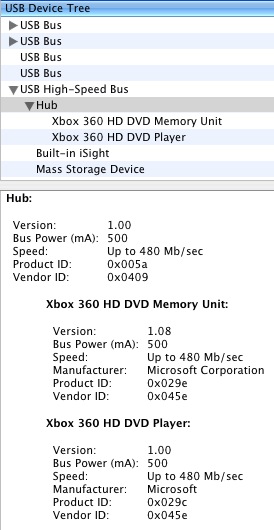
There is a separate Xbox 360 HD DVD Memory Unit listed because HD DVD players must include non-volatile memory for things such as user bookmarks, etc. On my Macs CDs and DVDs play fine using this drive, but commercial HD DVDs are not natively supported by OS X Tiger (yet).

With Windows Vista on my MacBook, commercial HD DVDs are recognized (but are not playable without the correct software). The drive is recognized as a Toshiba DVD/HD X807616 USB Device. Out of interest's sake, I checked out the disc sizes of some HD DVDs. King Kong (a 188 minute movie) is 27.4 GB, but Corpse Bride is only 19 GB. The Polar Express, a reference quality 100 minute disc, is reported to be only 13 GB.
2 comments:
Robert, you could plug in the Xbox 360 HD DVD drive into a PowerPC Mac as well. It should work fine for DVDs and such.
However, like I said, there is no software to play back commercial HD DVDs on Macs yet. Furthermore, your G5 iMac is too slow to play back commercial HD DVDs anyway.
I am wondering from reading this I have a HD dvd player with surround sound I would like playing the dvd while viewing it through my imac which does have the intel chip in it. Is this possible and if so what would I need to make it work?
Post a Comment