In order to convert these files quickly to work on the Xbox 360, one can use either QuickTime Pro ($) or else QTAmateur (free). The latter is a freeware Mac OS X program which simply exposes the "Pro" functionality already built into QuickTime.
To convert the files:
1) Select File --> Export --> Movie to MPEG-4.
2) Click the Options button to get the MPEG-4 Export Settings screen.
3) Select MP4 (not MP4 (ISMA)) for the file format.
4) Click on the Video tab, and select Pass through.
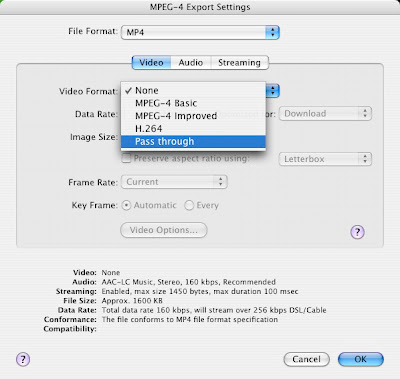
5) Click on the Audio tab, and select AAC-LC (Music), 160 Kbps (or whatever), and Stereo.
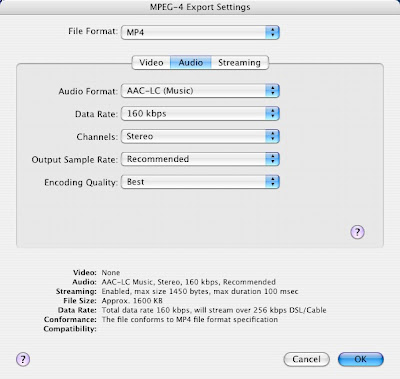
Because the video is not re-encoded, the conversion is lightning fast. The resultant exported file will use the .MP4 container format instead of .MOV, but will continue to play fine in QuickTime, and now will also play on the Xbox 360. This procedure will work with files up to 4 GB. Larger files should be split into smaller segments before export.
15 comments:
Thank you fro bringing such nice posts. Your blog is always fascinating to read.
I agree, this is an excellent site with very well written and honest blogs, just wish it updated a bit more often! Keep it up!
It appears as of version 7.1.6 of Quicktime (for Windows) that video's exported by these means have audio problems. After the export is complete the audio will completely cut out after a few seconds of play. It doesn't matter where you watch the video (in Windows or through the 360) since the file itself is "damaged". Hopefully someone can find a work around.
the option for pass through is grey??
Can you provide more info? What settings are you using? What version of QuickTime?
It's still not working for me.
The videos are not even listed when I look on my 360.
This worked for me using Quicktime Pro - fantastic solution to my frustration with one of my favorite move trailers not working on the 360!
Thanks so much for this information.
Despite the audio being Stereo and not 5.1 in the MOV that I had, it still needed to be "converted" to Stereo, meaning that following these instructions solved my problem.
I've followed these instructions step by step and it's keeps taking more than 10hrs to export and the one time I let it complete, the end result was a 8gb+ file.
I think I have a 5.1 channel (when I info the file it says "channel count: 6") mp4 movie (H.264, ACC) that I want to play on my xbox 360. I'm running QT Version 7.6.4.
You said it would export "lightening fast" so why is it taking me such a long time and why is it exporting into such a massive file??
Hi,
It Worked perfect with the first movies. However I´m now getting the following error: "qtKitErrorCatchAll (-108). I have QuickTime Player Pro Version 7.6.4 (518.35).
Could you please help me fix this.
Best
AVC
Hi,
I´ve tried this and it works great!, How ever I´m now getting this error:
"qtKitErrorCathAll (-108)"
I´m using QuickTime Pro
Version 7.6.4 (518.35)
Could someone help me with this?
AVC
pass through is greyed out using QTAmateur...
awesome :)
the free tool works for me, really exciting.
What's so "fantastic" about 2 channel AAC? Crap. Handbrake still is best choice.
Post a Comment