After browsing around the net a while with Safari in Snow Leopard, it definitely feels faster. But how much faster is it really? Let's put that to the test.
Hardware: 13" MacBook Pro, 2 GB 1067 MHz DDR3, 2.26 GHz Core 2 Duo
Software: SunSpider JavaScript Benchmark 0.9
Mac OS X 10.5.6, Safari 3.2.1: 3261.8 ms
Mac OS X 10.5.8, Safari 4.0.3 (5531.9): 824.8 ms
Mac OS X 10.6 32-bit, 32-bit Safari 4.0.3 (6531.9): 657.6 ms
Mac OS X 10.6 32-bit, 64-bit Safari 4.0.3 (6531.9): 479.2 ms
Mac OS X 10.6 64-bit, 64-bit Safari 4.0.3 (6531.9): 478.4 ms
(Lower is better)
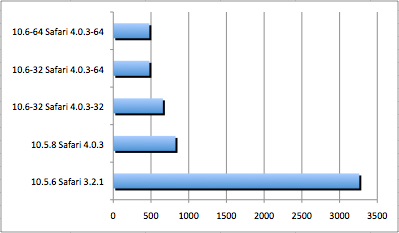
As you can see, Snow Leopard's Safari 4.0.3 is noticeably faster as a 64-bit application than a 32-bit application. Still, even the 32-bit version of Safari 4 in Snow Leopard 10.6 is significantly faster than Safari 4 in Leopard 10.5.8. Of note, the speed of the 64-bit Safari 4 was essentially identical regardless if Snow Leopard 10.6 was running in 32-bit or 64-bit mode.
The older Safari 3.2.1 wasn't even in the same league, and our results mirror our previous benchmarks from back at the beginning of the year when the Safari 4 beta was released.
I personally will be sticking with the default 64-bit Safari, but those of you using third-party Safari plugins might benefit from the 32-bit version, since most of these plugins are currently incompatible with the 64-bit Safari.
P.S. Some of the more astute geeks might be wondering how I got 10.5.6 Leopard and Safari 3.2.1 running on a 13" MacBook Pro, considering the machine shipped with 10.5.7 and I believe Safari 3.2.3. Actually, I had a previous install of 10.5.6 on an external hard drive, as a backup for my white 13" MacBook. I hooked that drive up to the 13" MacBook Pro, and it actually booted, albeit initially with a few errors, and Safari 3.2.1 worked fine with the machine.
1 comment:
This performance comes at a great cost: memory usage.
Watch Safari 4 in Activity monitor and see the large starting footprint of 160MB grow and grow throughout the day, regardless of whether you close down tabs you're not using. Eventually, it gets to the point where your system starts swapping to disc and only killing Safari will get the memory back. On my computer last night, Safari was using over 1GB real memory and had another 7GB virtual.
This indicates a pretty severe memory leak that does not affect Firefox or Google Chrome. In fact Google Chrome rarely uses more than 150MB of real memory, regardless of what you're doing. And, closing down tabs gives that memory back to the system nice and cleanly.
Given a choice, I'd rather have a slightly slower browser that doesn't hang my system.
Post a Comment