I finally received my 27" Core i7 iMac last week, right before a killer busy weekend, so I haven't had as much time with it as I would have hoped. Nevertheless I've been able to run some comparative benchmarks and get some initial impressions of it.
Ergonomics 1: The height of the 27" iMac is the same as the old 24" iMac, and like the 24" iMac, the height is not adjustable. Unfortunately, this means that the ergonomics is still potentially problematic for some people. The height forces me to look upwards to see the top of the screen, as I am not tall. To put that in perspective, I have an external 24" screen that is height adjustable. Even if I raise that screen to its maximum height, which is too high for me, it's still shorter than the 27" and 24" iMacs. Raising the chair doesn't help, because it means taking my feet off the floor. Lowering the table can help in certain situations, that is if the table supports lowering. Either way, those represent ergonomic compromise. Fortunately for me, I don't need to sit at that computer 8 hours a day. If you're a person who is under 6 feet tall and need to use this computer all day long, you might want to consider a different setup. One such setup could be a 21.5" iMac and a second screen. The main problem with this is the lack of a Core i5/i7 option with the 21.5" models, and the lower end GPU. The other option is just to get a VESA adapter and mount to lower the 27" screen, but that is a fairly large chunk of change to spend just to get the screen a couple of inches lower.
 Ergonomics 2
Ergonomics 2: The
pixel size really is quite small for a desktop computer. This wouldn't be so bad if Snow Leopard were resolution independent, but it isn't. When surfing with Safari, I found that initially my tendency was to lean forward to read the small text. Since then I have taken to increasing the zoomed size whenever I start Safari. The good news is that this zoom setting is retained for all sites. The bad news is that the zoom adjustment is very coarse grained, zoom slightly blurs images, and the zoom setting is reset when Safari quits or opens a new browser window. Firefox does remember zoom settings after a quit, and has more fine grained zoom control, but unfortunately (or fortunately depending on your perspective), the zoom setting varies from website to website. Each site has to be set independently. Again, here the 21.5" iMac has the advantage. The pixels are still more densely packed than the 24", but it's less severe than the 27". At least in the store, surfing Safari on the 21.5" at the native zoom setting was noticeably more comfortable than on the 27". When Apple adds a half decent GPU and quad-core to the 21.5", I might consider one to replace my 27".
Ergonomics 3: The Magic Mouse is an interesting design. Initially I did not like it that much but it is growing on me. The scroll function works very well, and is much nicer than the scroll ball on the Mighty Mouse. The scrolling feel is very much like the popular iPhone and iPod touch. Right clicking also works well. On the negative side, the mouse feels a bit narrow even for my relatively small hands, and the low profile and sharp edges can be uncomfortable. The lack of Exposé control is also a disappointment. Overall though, it seems to be a significant improvement over the Mighty Mouse. Let's just hope that its being Bluetooth doesn't end up be a
problem like it was with my 24" iMac.
For the keyboard, I recommend getting the wired keyboard with numeric keypad, for the same price. It can be very annoying doing real work without a proper numeric keypad. The aluminum laptop-like keyboard isn't bad in terms of feel, but some of us still long for the old style IBM keyboards.
Screen quality: I have not yet formally calibrated the screen yet but I have been impressed with the quality of this IPS screen out of the box. It is certainly nicer than the Dell 2407WFP beside it, which after some attempted calibration still doesn't look as nice. The glossy screen is potentially a problem for some people, but luckily I prefer to work with my ambient room lights dimmed, so I don't notice many reflections.
The LED backlight is much more even than my previous non-LED 24", which suffered from mild corner dimness.
I have not encountered the much reported
screen flicker issue. Some have attributed this to graphics drivers, but I have not seen it.
Speed: The machine feels noticeably faster than my previous Core 2 Duo model. Part of this may be due to the hard drive speed, but much of it seems to be the available memory and multiple fast cores. With (inexpensive) 8 GB RAM, the iMac almost never needs to page to disk with my usage, even if I have a virtual Windows XP machine and several OS X applications running in the background. Furthermore, with the 4 fast CPU cores, even just basic OS navigation is noticeably more responsive, as are most apps. Whereas the Core 2 Duo iMac was fast, the Core i7 is near instantaneous for many actions.
Compute intensive applications are hugely improved now. The extra efficiency per core and extra cores are very welcome with video encoding for example. My Core i7 is more than three times as fast as my older Core 2 Duo 2.33 GHz, for Handbrake H.264 encodes.

In this test I transcoded Chapter 7 of
Spirited Away to H.264, from the computer's hard drive, and measured the total time to completion. At first I thought there might be something wrong with Handbrake 0.9.3 on Core i7, as I was getting speeds slower than my Core 2 Duo MacBook Pro. Then I realized it was because I had mistakenly installed the PowerPC version of Handbrake on my iMac. Yet even running under Rosetta, the speed of Handbrake was not terrible. The Intel version was however nearly 5X as fast, with the iMac 3.5X as fast as my MacBook Pro. It took just 2 minutes and 7 seconds to encode that 10 minute chapter using the default 2-pass x264 encoding settings. In other words, the iMac Core i7 can encode at nearly real-time speed under Rosetta, and nearly 5X real-time using native (32-bit) code.
The 3D types are going to be happy with Core i7 as well. Cinebench screams on this iMac.

The Core i7 iMac is 3.2X as fast as my MacBook Pro in Cinebench, and a mind-blowing 25X as fast as my iBook G4. Isn't 800% processor utilization on 8 (virtual) cores just sheer geek beauty?
 Click picture to enlarge.
Click picture to enlarge.With all this speed, the current Mac Pro seems even more a ripoff than it did before. Core i7 Lynnfield in the iMac can usually keep up with the Bloomfield quad Mac Pro, for much, much less money. Unless there is an absolute need for full internal expandability right at this moment, then potential Mac Pro customers should wait until 2010 Q1, when 6-core and 12-core
Gulftown based Mac Pros should make an appearance. Only at that time will the Mac Pro truly be worth a premium over the Core i7 iMac.
All in all, Apple has a big winner on its hands with the new Core i5 and Core i7 iMacs. However, a note to Apple: We've achieved enough already with iMac thinness. The next thing to conquer is iMac ergonomics, with either some height adjustability, or just lowering of the iMac's height in a fixed design, by decreasing the iMac's chin size. Oh and please add an eSATA port or two, too.















 Intel released a curious new CPU a few weeks ago. It's a Xeon, a chip class usually reserved for high-powered workstations (including the Mac Pro) and servers, yet this chip is quite different than the usual Xeons. Dubbed
Intel released a curious new CPU a few weeks ago. It's a Xeon, a chip class usually reserved for high-powered workstations (including the Mac Pro) and servers, yet this chip is quite different than the usual Xeons. Dubbed 
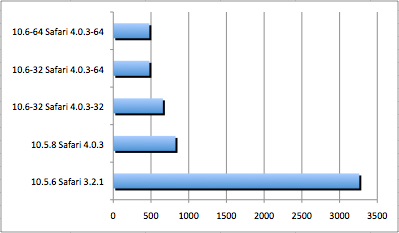

 Apple has devoted a fair amount of screen real estate on its website bragging about the new battery technology in its new MacBook Pros. It turns out it's not just marketing speak to hide the fact the battery is no longer user replaceable.
Apple has devoted a fair amount of screen real estate on its website bragging about the new battery technology in its new MacBook Pros. It turns out it's not just marketing speak to hide the fact the battery is no longer user replaceable. The new iPod shuffle has come out, with possibly the weirdest interface ever designed for Apple. No scratch that. The shuffle itself doesn't even have an interface. The shuffle's front is now absolutely naked, with the interface now on the headphone cord. That might actually be a good thing, except now there is absolutely no way to control the shuffle when using third party headphones. The really strange part is the fact that no control dongle exists for those third party headphones, either from Apple itself or from third parties. That will come of course, but who knows after how long? Given that Apple's included earbuds have always been absolutely terrible (as would be expected for included earbuds), this is a dealbreaker for many people until the dongle comes out. Even when it does come out, it will still be a problem, in terms of price. I wouldn't be surprised if they want upwards of US$29 for the dongle. Twenty-nine bucks isn't a lot in the greater scheme of things, but it is compared to the cost of a shuffle, especially when previous shuffles could be had for less than $50. And finally, even with such a dongle (or the included headphones), controlling the shuffle now seems a little
The new iPod shuffle has come out, with possibly the weirdest interface ever designed for Apple. No scratch that. The shuffle itself doesn't even have an interface. The shuffle's front is now absolutely naked, with the interface now on the headphone cord. That might actually be a good thing, except now there is absolutely no way to control the shuffle when using third party headphones. The really strange part is the fact that no control dongle exists for those third party headphones, either from Apple itself or from third parties. That will come of course, but who knows after how long? Given that Apple's included earbuds have always been absolutely terrible (as would be expected for included earbuds), this is a dealbreaker for many people until the dongle comes out. Even when it does come out, it will still be a problem, in terms of price. I wouldn't be surprised if they want upwards of US$29 for the dongle. Twenty-nine bucks isn't a lot in the greater scheme of things, but it is compared to the cost of a shuffle, especially when previous shuffles could be had for less than $50. And finally, even with such a dongle (or the included headphones), controlling the shuffle now seems a little  Let me backtrack a bit though. The design is actually interesting in some ways. One thing I've always missed on the shuffle is the ability to know exactly what song was playing. I thought the way around it would be to have a small one-line LED or LCD screen or perhaps text-to-audio, but also thought Apple would implement neither. They've now added
Let me backtrack a bit though. The design is actually interesting in some ways. One thing I've always missed on the shuffle is the ability to know exactly what song was playing. I thought the way around it would be to have a small one-line LED or LCD screen or perhaps text-to-audio, but also thought Apple would implement neither. They've now added 