After browsing around the net a while with Safari in Snow Leopard, it definitely feels faster. But how much faster is it really? Let's put that to the test.
Hardware: 13" MacBook Pro, 2 GB 1067 MHz DDR3, 2.26 GHz Core 2 Duo
Software: SunSpider JavaScript Benchmark 0.9
Mac OS X 10.5.6, Safari 3.2.1: 3261.8 ms
Mac OS X 10.5.8, Safari 4.0.3 (5531.9): 824.8 ms
Mac OS X 10.6 32-bit, 32-bit Safari 4.0.3 (6531.9): 657.6 ms
Mac OS X 10.6 32-bit, 64-bit Safari 4.0.3 (6531.9): 479.2 ms
Mac OS X 10.6 64-bit, 64-bit Safari 4.0.3 (6531.9): 478.4 ms
(Lower is better)
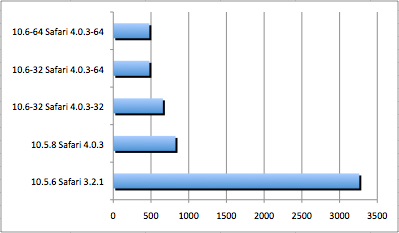
As you can see, Snow Leopard's Safari 4.0.3 is noticeably faster as a 64-bit application than a 32-bit application. Still, even the 32-bit version of Safari 4 in Snow Leopard 10.6 is significantly faster than Safari 4 in Leopard 10.5.8. Of note, the speed of the 64-bit Safari 4 was essentially identical regardless if Snow Leopard 10.6 was running in 32-bit or 64-bit mode.
The older Safari 3.2.1 wasn't even in the same league, and our results mirror our previous benchmarks from back at the beginning of the year when the Safari 4 beta was released.
I personally will be sticking with the default 64-bit Safari, but those of you using third-party Safari plugins might benefit from the 32-bit version, since most of these plugins are currently incompatible with the 64-bit Safari.
P.S. Some of the more astute geeks might be wondering how I got 10.5.6 Leopard and Safari 3.2.1 running on a 13" MacBook Pro, considering the machine shipped with 10.5.7 and I believe Safari 3.2.3. Actually, I had a previous install of 10.5.6 on an external hard drive, as a backup for my white 13" MacBook. I hooked that drive up to the 13" MacBook Pro, and it actually booted, albeit initially with a few errors, and Safari 3.2.1 worked fine with the machine.
