Yesterday I put forward the idea that we might be able to create a Leopard boot drive for G4/G5 Macs, using only an Intel Mac. In the article I included a step by step method to do this, but hadn't actually attempted it yet.
I got the chance to try this today, and it works perfectly. In fact, I'm typing this on a G4 Cube running off such a drive.
To summarize the previous post, here are the steps:
1. Use an Intel Mac and the Leopard install disc to create a bootable Leopard drive. This drive will use the GUID Partition Table (GPT), so it cannot be used to boot a PowerPC Mac. Only Intel Macs can boot from GPT drives.
2. Using Disk Utility, format another drive with the Apple Partition Map (APM) option. This will erase everything on this drive. (You can skip this step if you already have an APM drive.)
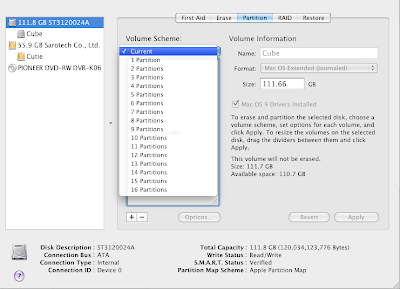
Note that you must change the "Volume Scheme" from "Current" to "1 Partition" to un-grey the "Options" button. Press that button and then select "Apple Partition Map" for the new drive.
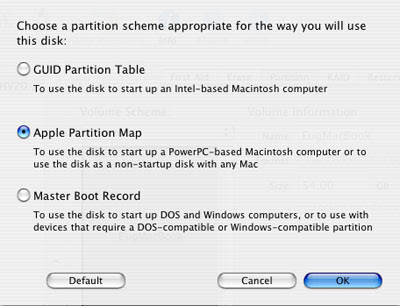
After the partitioning process is finished, you are left with an empty APM drive.
3. Clone the Leopard install from the original GPT drive to the new APM drive.
And you're done. The resultant cloned APM drive will be bootable on a PowerPC Mac. Easy as pie!
This works because Leopard and its included applications are universal. I would therefore only recommend this method with a new clean install, since software installed separately may not be universal.
So why not just install OS X Leopard directly from the original install DVD onto the PowerPC Mac? Sometimes this is not possible. For example, Leopard won't install on older G4 Macs. To get around this you can use another more recent PowerPC Mac to install the OS, but not everyone has a PowerPC Mac. If your other Macs are Intel Macs only, then the method outlined above can be used.
7 comments:
OK, not sure best way to get this question to you, so I am posting it here. Can you help me with my problem, trying to get Stock G4 Cube to boot off of external HD with 10.5 (installed from iBook G4).
Here's what I get:
Start Cube with option key held down
Have choice to boot from internal HD with system 10.3.9 or Ext. HD with 10.5
Select External HD
Apple logo screen appears
Then screen goes dim, series of lines with error messages appears starting with a statement such as: "Unable to find driver for this platform: \"Powermac 5,1" . . .
with many more lines of programmer jargon and symbols.
Any thoughts?
Tom (will check back here)
Did you do an upgrade install? If so, that might be the problem. I had no such problems, but I've only done complete installs.
No, clean, new install on reformatted HD.
Seems it might be an issue with Firmware on Cube. I thought it had latest, but will try to update Cube and then try again. Problem is time. The firmware update requires installation from OS 9.1 or later (but not 10.0) and other gyrations.
Helpful thread for me has been: http://68kmla.net/forums/viewtopic.php?p=36695#36695
Thanks for your interest and help.
Tom
After I cloned my PPC Imac (1.8 g5) and ran the updates it will no longer boot. I had a message stating that after the updates it needed to update the cache. Now it boots up after a while and the fan is running at full speed.
is there something I am doing wrong?
Jim
Did you clone a later version of Leopard from an Intel Mac to your G5 iMac? If I were to do this, I would only use a clean and full install.
Anyways, in this case I would have recommended doing a direct clean install on the iMac. The G5 iMac is fully supported by Leopard.
thank you, it was very helpful, you save me a lot of time today, meanwhile i have some time for a clean install.
Hi There fellow Mac users.
I just wanted to say a VERY BIG THANKS !!!!
Even after all these years of this post, If you ever return to see this I just wanted to let you know that this is still a big help.
Been looking around for the past 2 days on how to do this. Works very well and simple.
Thanks,
Jim
Post a Comment